can be caused if orchestrator version is later than the version of the bot you are uploading
Tuesday, January 26, 2021
Cannot connect to package feed
The server response was: 5.2.0 STOREDRV.Submission.Exception:SendAsDeniedException.MapiExceptionSendAsDenied
you need a real "from" email account
Monday, January 25, 2021
sql server job puzzle
job called c# exe
the job failed but not in the logs
the answer - the bug was in the finally block - no error handling
Sunday, January 24, 2021
Crazy date stuff with system read range
if your format is mm/dd/yyy system read range will read it correctly
if its dd-MMM-yyyy it will read an excel number
bad bug
Tuesday, January 19, 2021
keep formatting in read range
will not read hidden columns
Monday, January 4, 2021
Ideas to deal with Excel Hanging
Problem
if you use excel scope activity, excel is supposed to close
after the scope is closed. It takes a while for excel to close. In windows 10
and 0365 it takes a very long time to close. When reopening excel, excel can
hang.
Solutions
Kill
Before each scope make sure to kill excel processes
Issue – the kill doesn’t always work
Keep scope alive
Open excel scope only once and keep the session in a shared
variable throughout the bot

Use system file read range
Instead of using scope use the following:
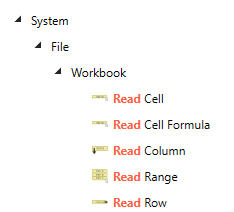
Issues
1)
If the spreadsheet contains email addresses you will get
invalid url issue – go into excel and remove the links
2)
If there are dates, this will pick up the excel numeric date
You need to convert back to date:
DateTime conv = DateTime.FromOADate(d);
delete range in file workbook activities
There is no delete range
Use write cell (write a value of “”) instead
